Using Monklets
Insert a Monklet
Inserting a Monklet into a page dynamically ads your content from Ekklesia 360. By dynamic, we mean that any content pulled in via Monklets will update automatically as that content is changed.
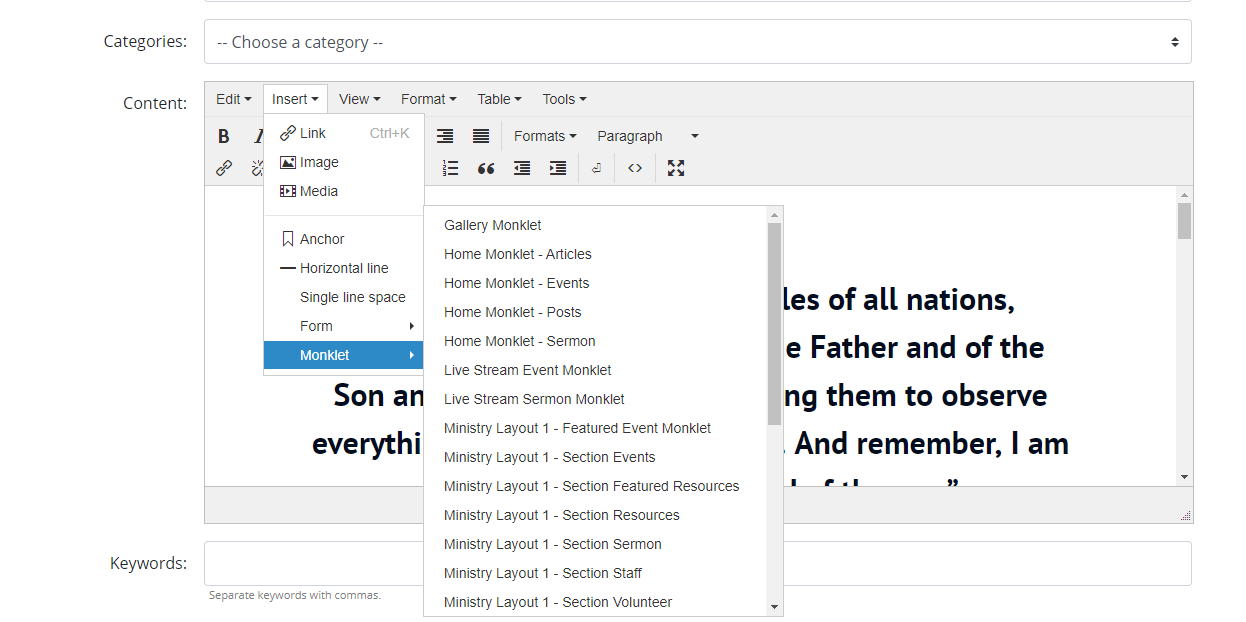
To insert a Monklet into your content, choose Insert > Insert Monklet. The following code is placed into your page:
Adding Inline Parameters
You can take advantage of Ekklesia 360's robust API to change or filter this content. A common parameter is "find_category":
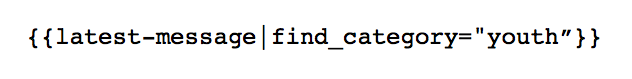
If you add a parameter to a Monklet call, and that parameter already exists in the Monklet code, the Monklet's default parameter is replaced by what you add here.
For more information about parameters, check out Using Inline Parameters.
