Backing Up Site Data
Automatic database backups
All content in the Ekklesia 360 application is backed up on a nightly basis. Within most content modules, built-in versioning is available to users as well as a mechanism to revert back to previous versions of pages, etc.
In the event of database corruption, our team will work to restore all content within 24-72 hours depending on the complexity of the corruption. Though we are well-prepared for it, we've never encountered a corruption problem before.
Our hosting arrangement also provides a snapshot of your site's template files (ie, CSS, Javascript and PHP files) for up to the past 3 days. If a file is mistakenly deleted by a developer, it can be restored provided that no more than three days have passed.
Exporting site data
If you need to export your data, the CMS has a built-in CSV export function built into almost every individual content module (an overall export is not available).
To export the data from a particular module, click the button "Securely Export This Report" in the top right of the content list view. A CSV file will be securely compiled and downloaded to your computer.
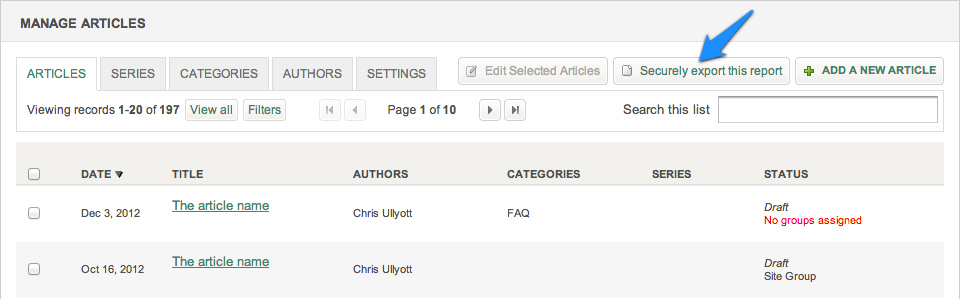
For modules that do not have this feature, a developer can request export scripts from our engineering team to generate a CSV file of the content you need. Currently, modules that require a custom script include:
- Navigation
- Pages
- Products
Downloading media files
You can export your sermon content via the sermons module, which includes direct links to all associated media items related to the sermon (audio, video, image). Individual media files can also be downloaded from the Media module in the CMS.
Currently, physical CD or DVDs are not offered for media backups.
