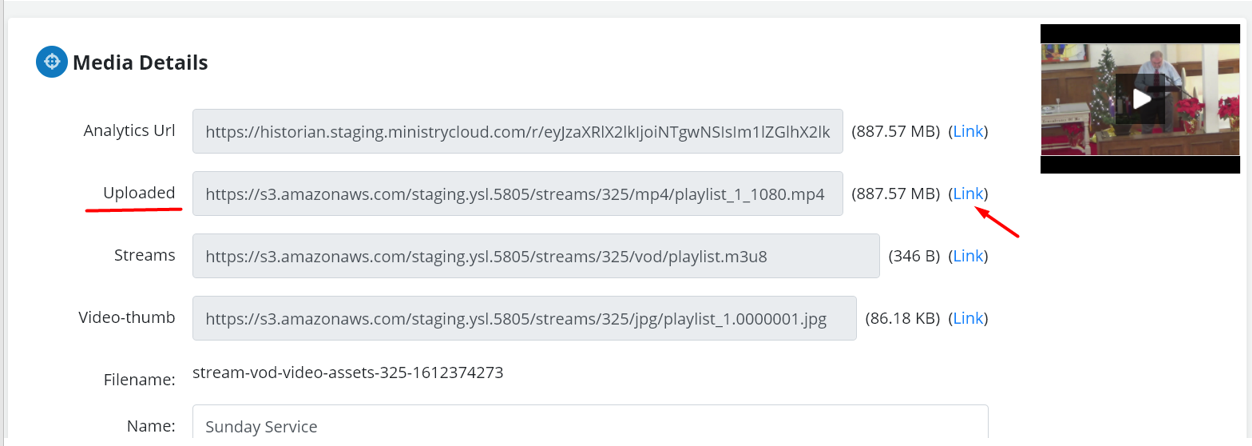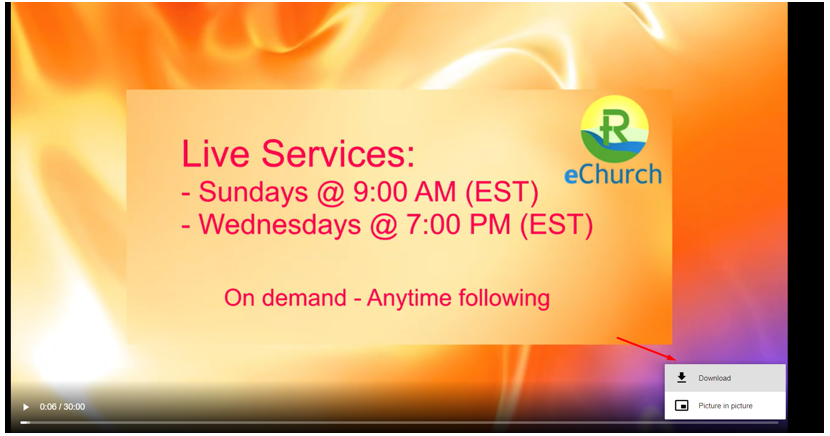Downloading a recorded service
- First, you will need to go to your media section via the “Media” tab. Once here, click on the video you wish to download.
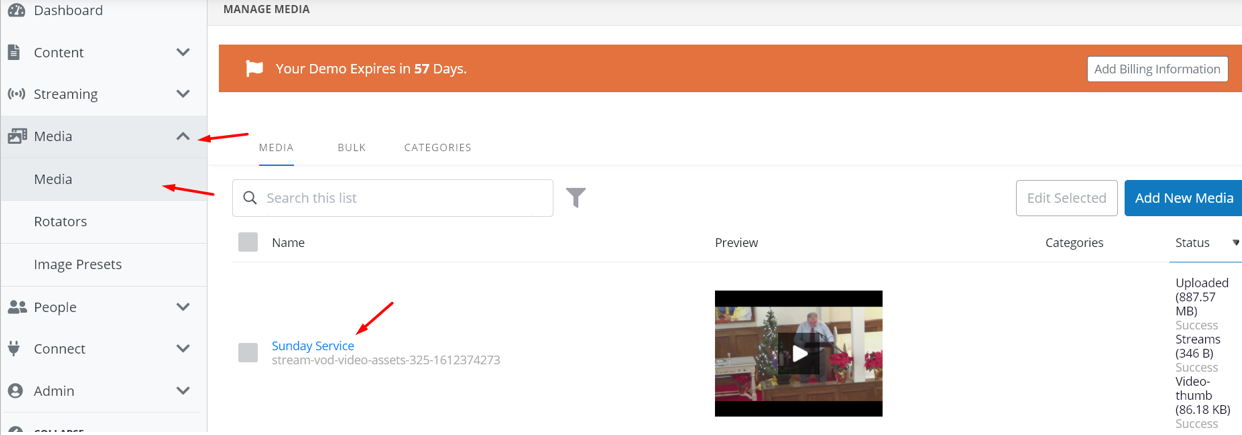
- On the “Media Details” page, click the link button on the “Uploaded” section.
- On the bottom right of the player, click the three horizontal lines and download the file from here.