Facebook: Connect and Integrate
To allow us to publish to Facebook, we have to have a page on which to publish.
After clicking on the button/link to Connect to Facebook, you will need to choose or create a Facebook page that we'll add your content to.
When you first get to Facebook, please select to continue with your account.
Then you may be presented with a page that looks like this, which indicates one of two things:
- You have not yet created a Facebook page for your organization, or
- You aren't an admin on the Facebook page
- You will need to contact the creator or admin of the page and have them add you
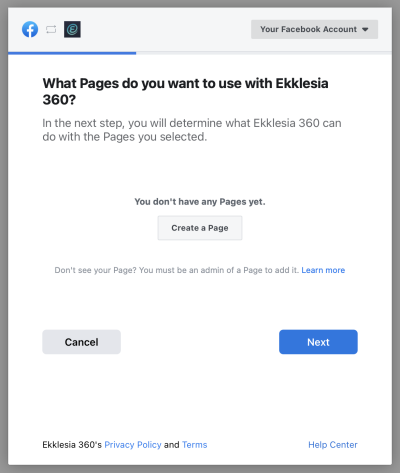
After you have a page to publish to (you may need to refresh this screen if you just created one), select it, and click "Next"
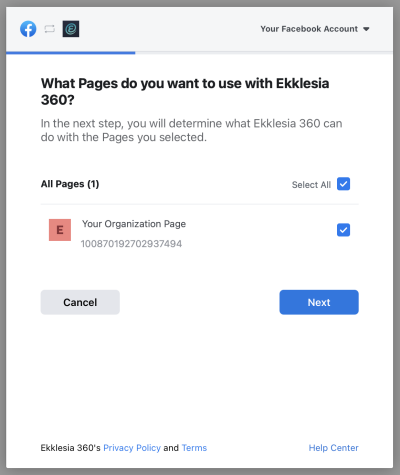
Then, make sure you leave all permissions selected, and click "Done"
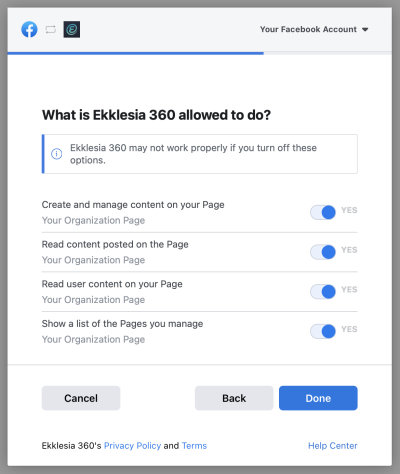
Click "Ok" on the screen to be taken back to my.churchstreaming.tv or my.ekklesia360.com (wherever you started from)
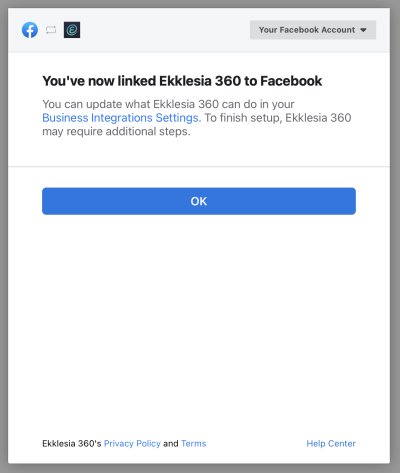
If you integrated from my.ekklesia360.com, you may need to then select the page in the CMS, and then click "Use this Page"
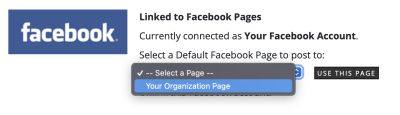
You are now Connected to Facebook!
