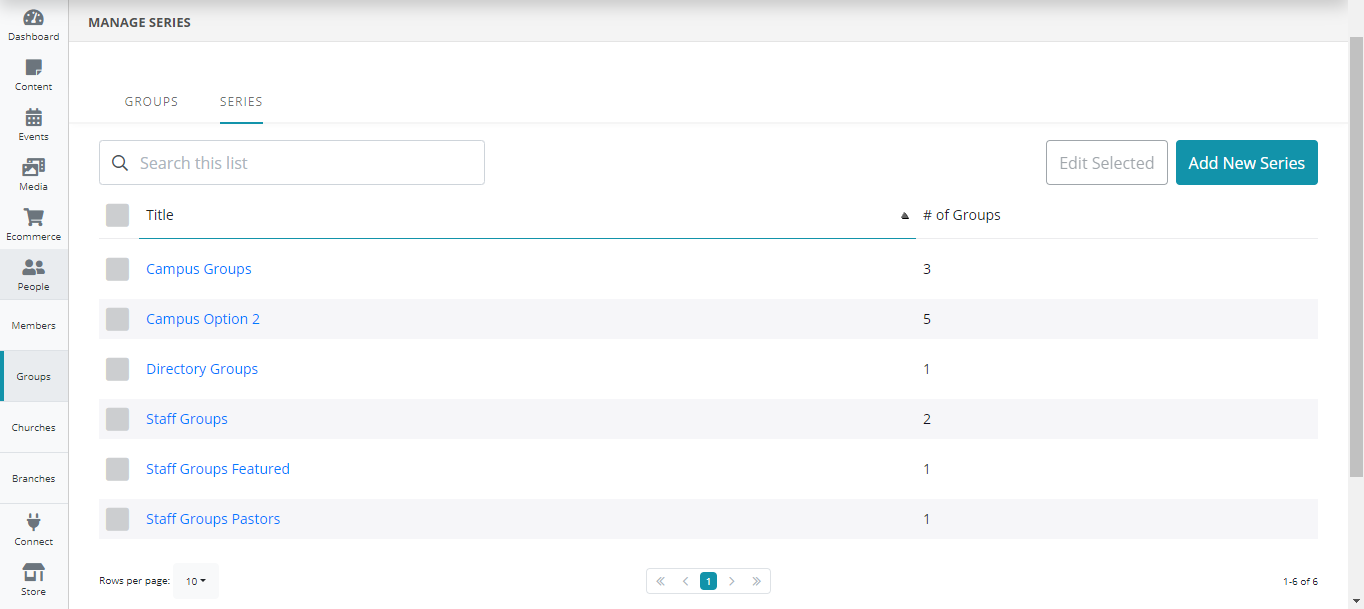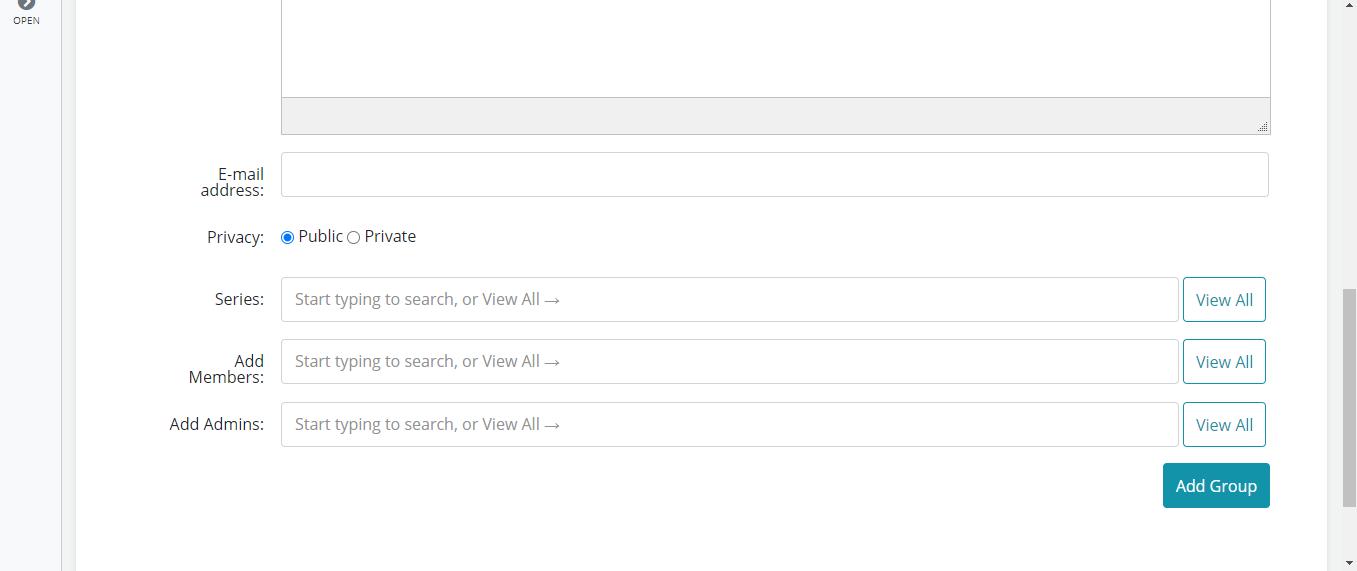Group Series
A Group Series manages a set of Groups within the People Module, under People > Groups > Series.
You can use Group Series generally to manage an arrangement of Groups in a custom order for output via a Monklet or in layouts like the Member Directory or Staff Layout.
Add a Series
- Within the CMS navigate to the Series tab | People > Groups > Series.
- Click Add a New Series.
- Enter a Name and Save.
Manage a Group Series
- Within the CMS navigate to your Series | People > Groups > Series.
- Click on the Name of your Series.
- Edit the Name, Description, Image, or order associated with this Series.
Adding/managing Groups within a Group Series
- Within the CMS navigate to Groups | People > Groups.
- Select the Group you would like to add to the Series.
- Click on the Edit Group tab.
- This is where you can Edit the details of your Group.
- Click on the Series input field and select the desired Series from the list.
- Click Update Group.
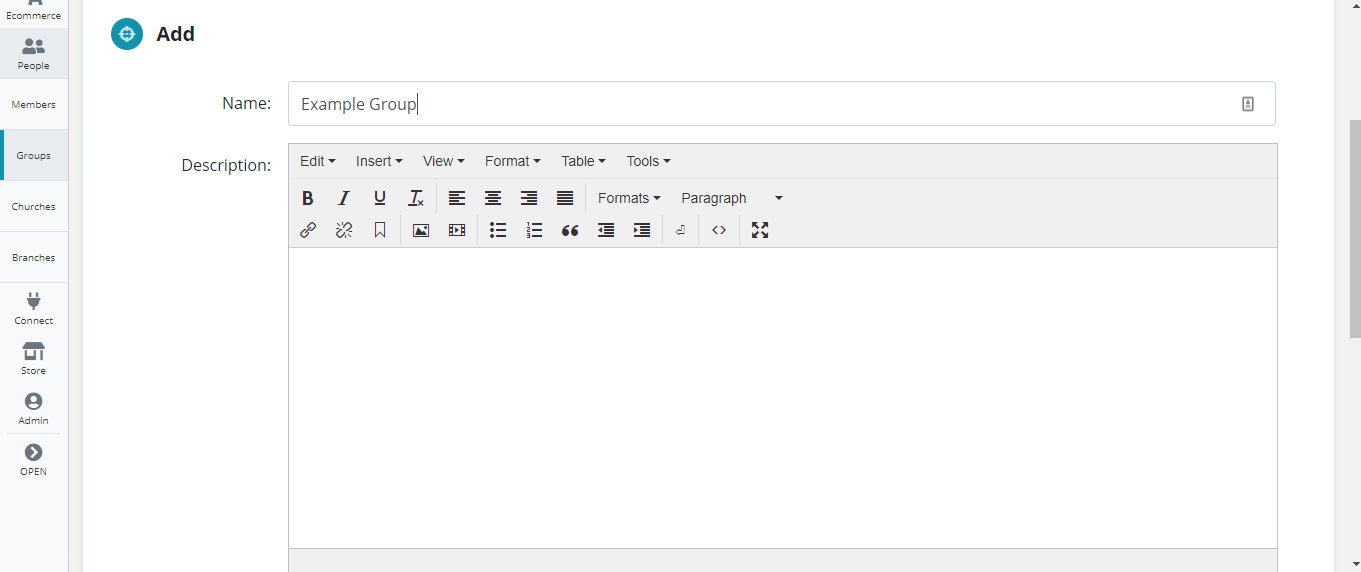
Arranging Group Order
- Within the CMS navigate to the Series tab | People > Groups > Series.
- Click the Series you would like to Edit.
- Under Order, you can click, drag, and drop your Group order within the Series.