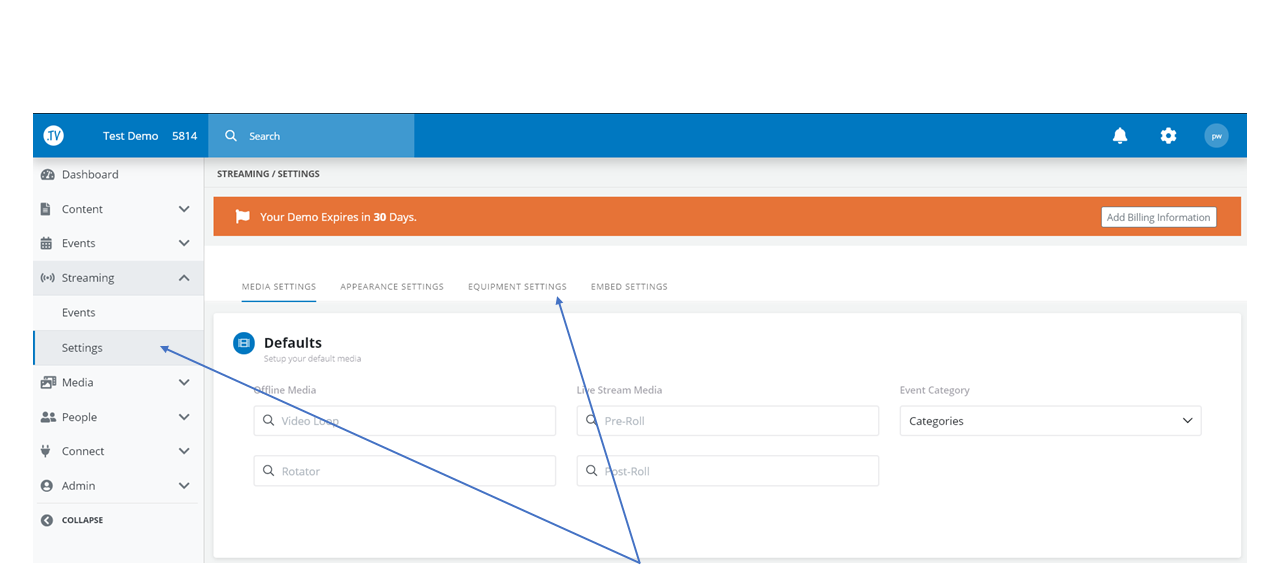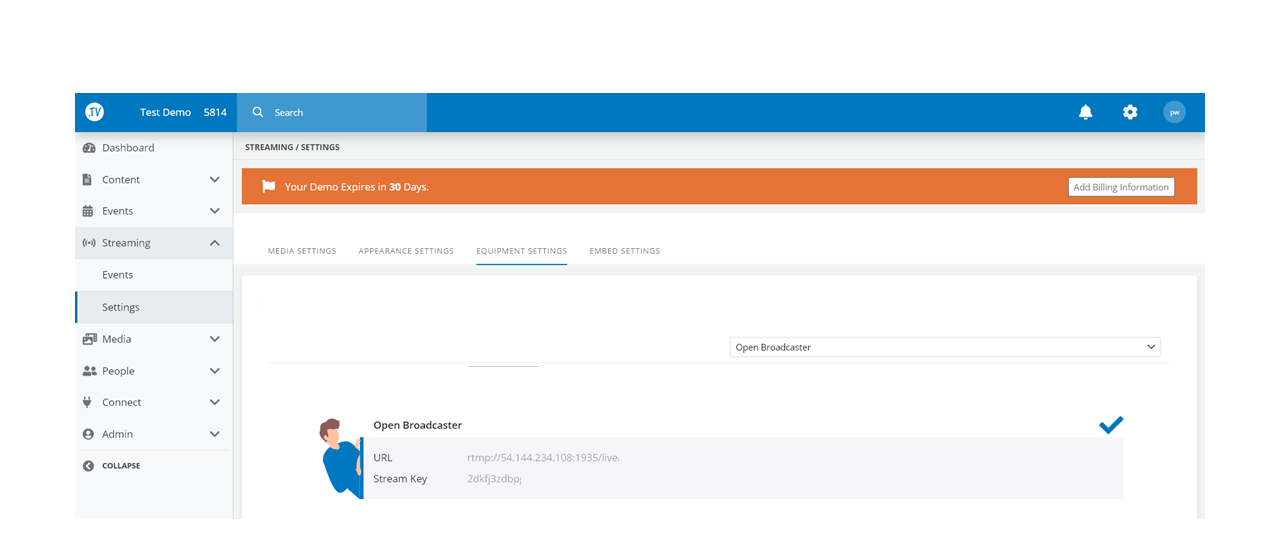How to connect your Software/Hardware encoder
-
From your dashboard click on Streaming
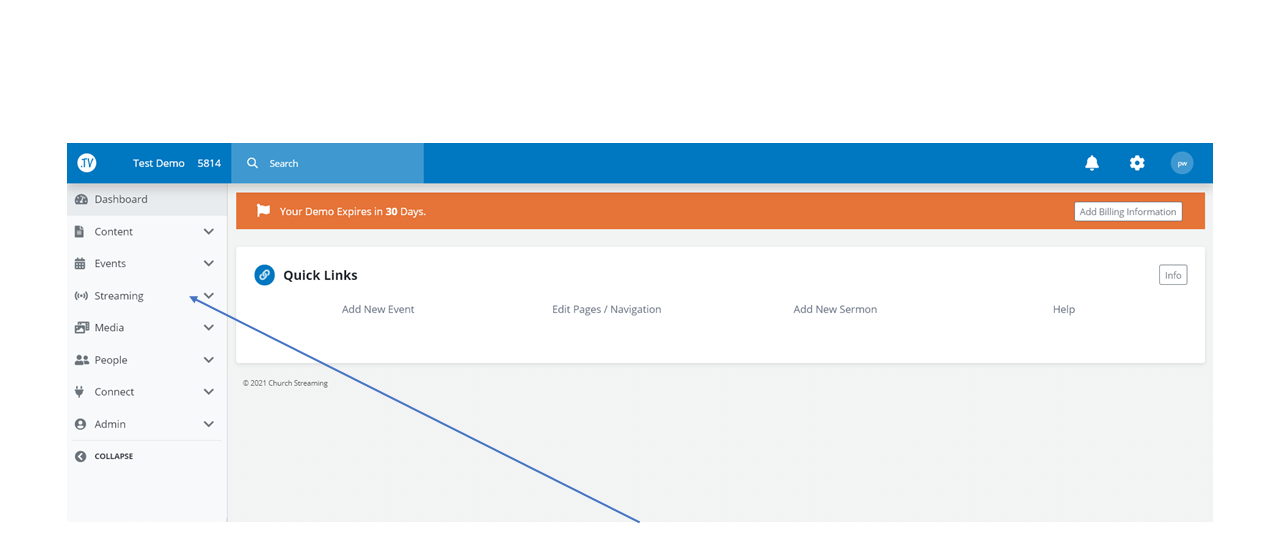
- Click on Settings>Equipment Settings tab
General Settings for streaming:
Video bit rate will need to be set from anything ranging from 1,200kbs (1.2MB) to 3,500kbs (3.5MB)
This is just a suggestion. Set to what you need.
Audio will need to be set from 64kbs to 128 KBS
Encode size(resolution
SD 640x480 4x3 square
SD 640x360 16x9 widescreen
-------------------------------------------
HD 1280x720 16x9 widescreen
HD 1920x1080 16x9 widescreen
*Note: our servers like the Main Profile & Audio at 48.100 Hz
- Select OBS from the dropdown. These credentials will work with most encoders/software.
- Copy the URL (also known as a Sever URL)
- Copy the Stream Key (also know as a Stream Name)
- Paste into your encoder software or hardware