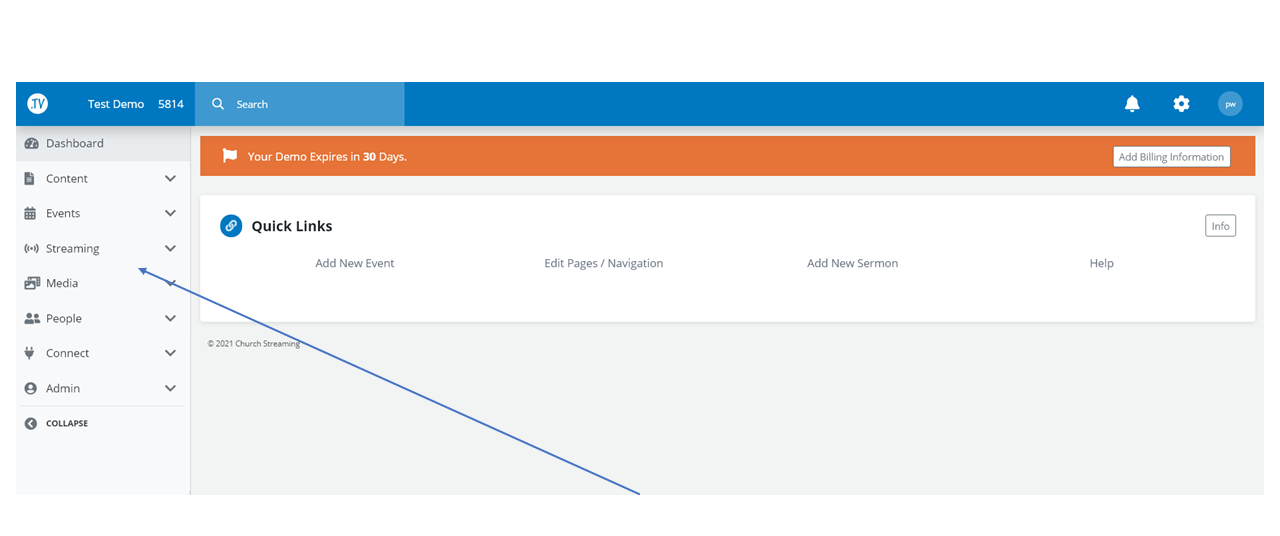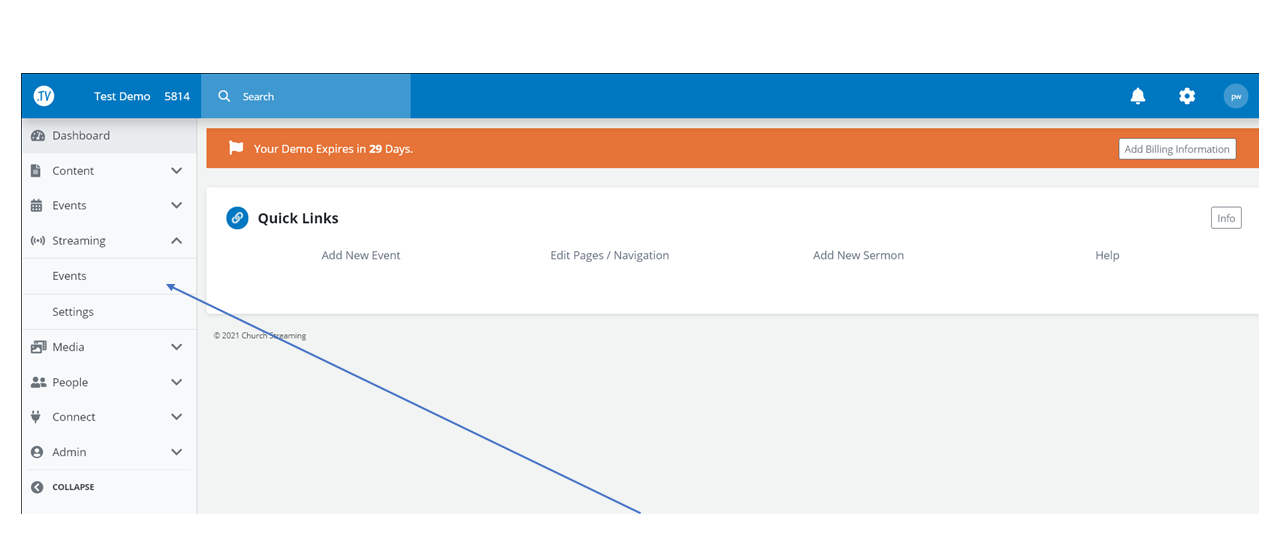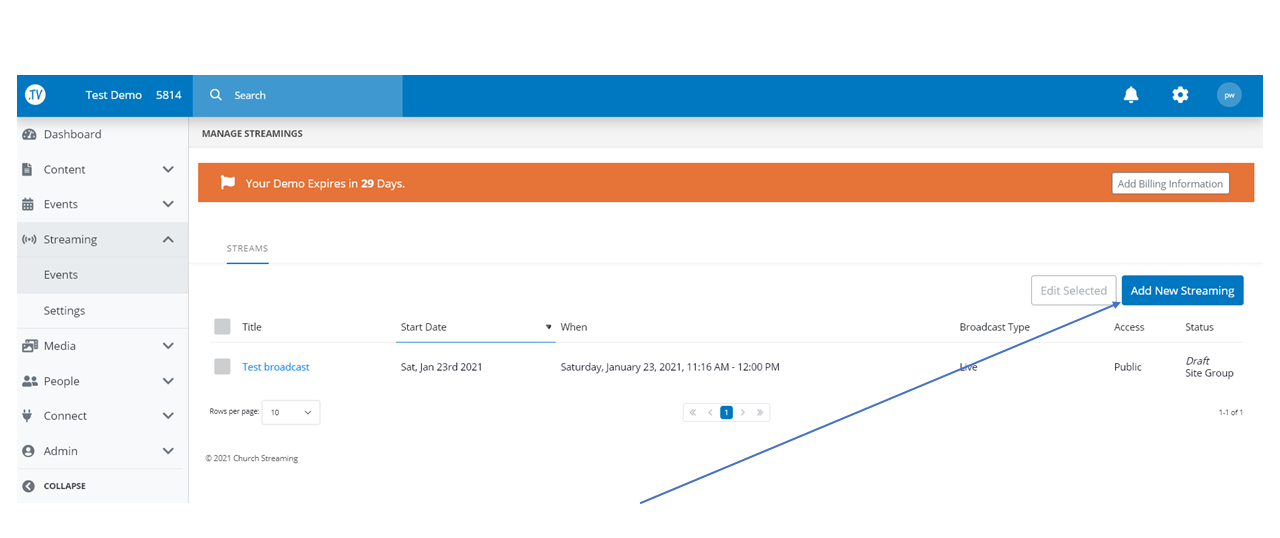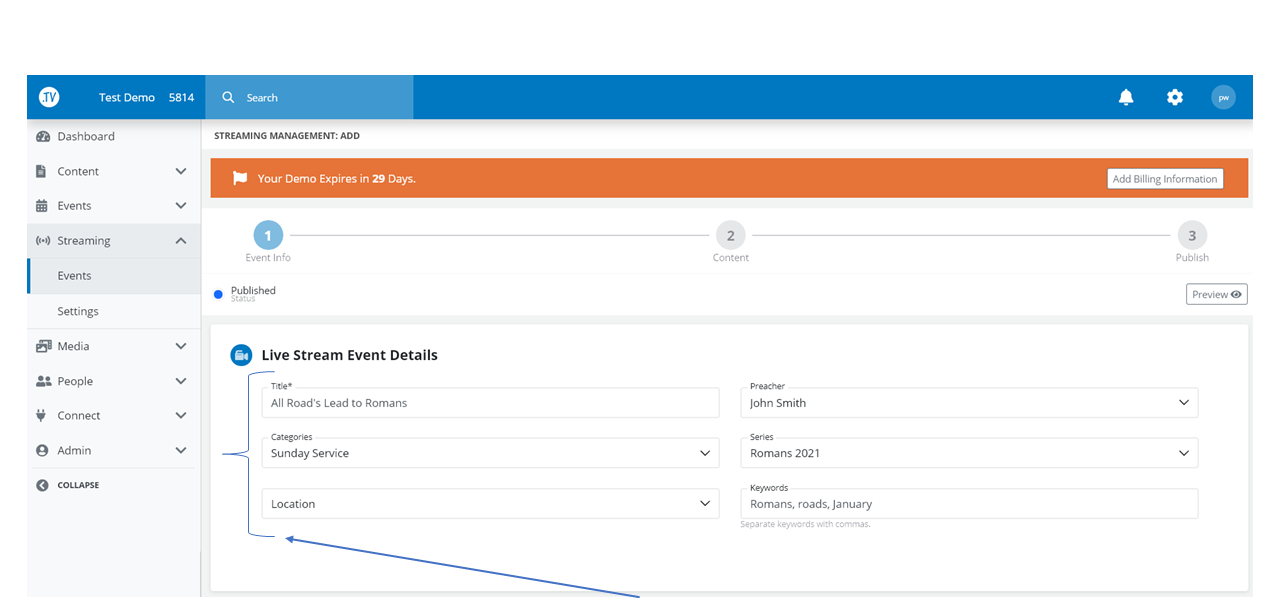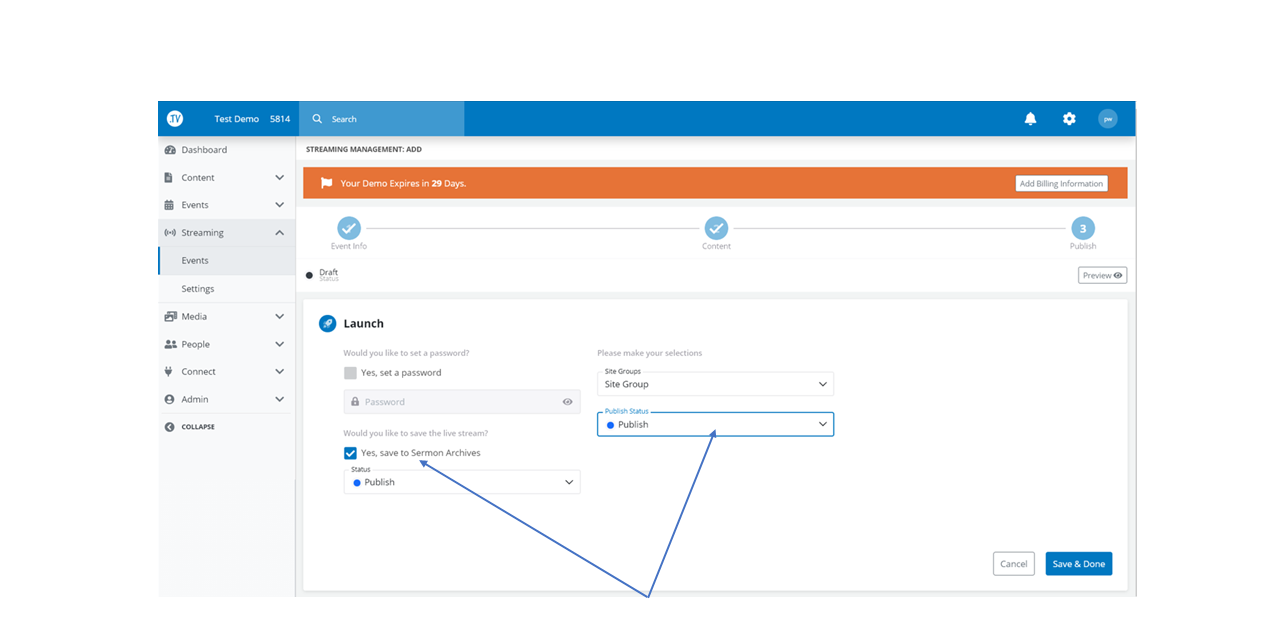How to create a Streaming Event
**Note: To stream, you must schedule your broadcast. Events need to be scheduled at least 15 minutes in advance so the system can process the event. Your channel will not be available until the event time has been met, so please do not start the stream before the set time. When you are done with scheduling the event, please make sure that the post is set to public and not draft.**
-
From your Dashboard click on Streaming.
- Click on Events
- Click on Add New Streaming
- Fill out your details - Scroll down to select the date
- Select Day & Time. If you would like this to Repeat.
- Scroll down > Add any Passages/Description > Press Save & Next
Yes to save to Sermon Archives/Publish & Publish Status to Publish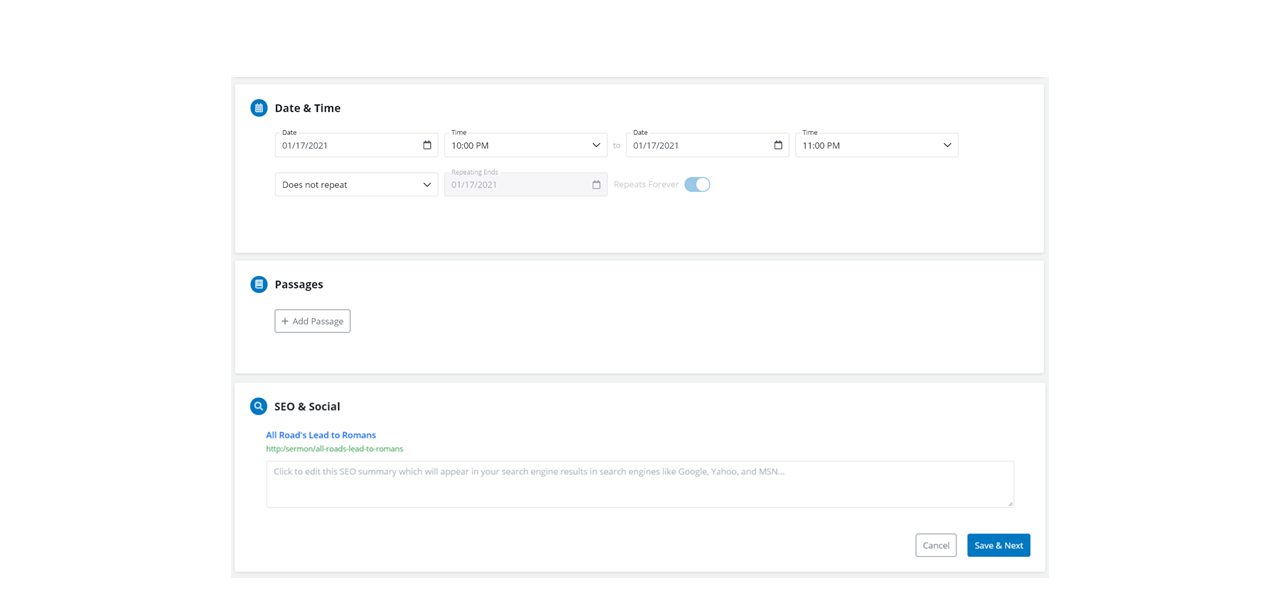
- Yes to save to Sermon Archives/Publish & Publish Status to Publish
-
Save & Done