How to view your streaming analytics
To view your streaming analytics you will first need to go to your streaming events section of your dashboard.
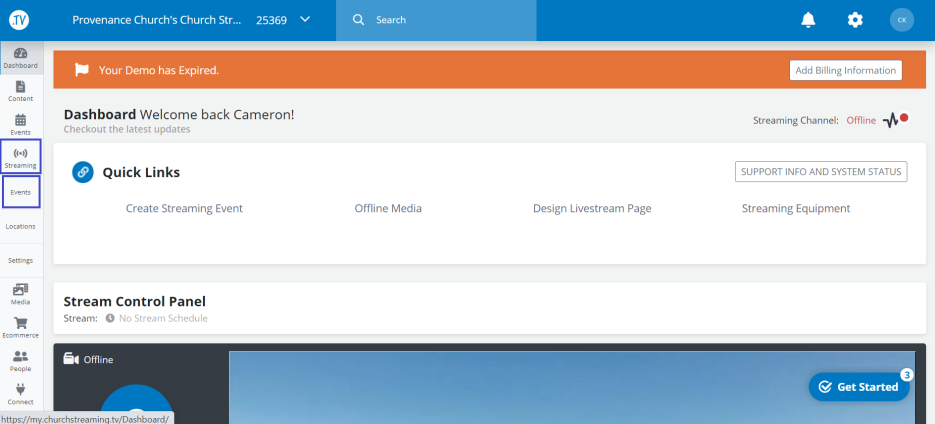
Once you are in the streaming events section of your dashboard you will need to hover your mouse over the number of views next to your event to view more information. You can also click on the see details link to view more information like unique views, operating system someone was using to view your stream, average time watched, and location.
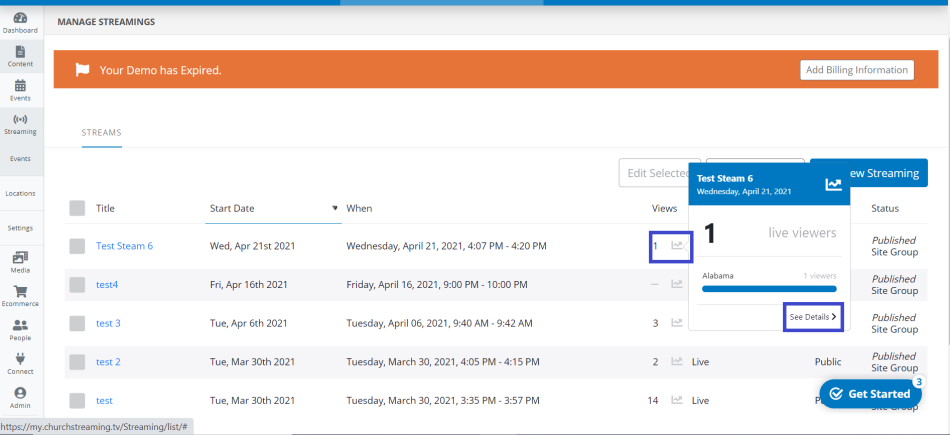
You can also export your analytics data into a CSV file by clicking on the "export" button.
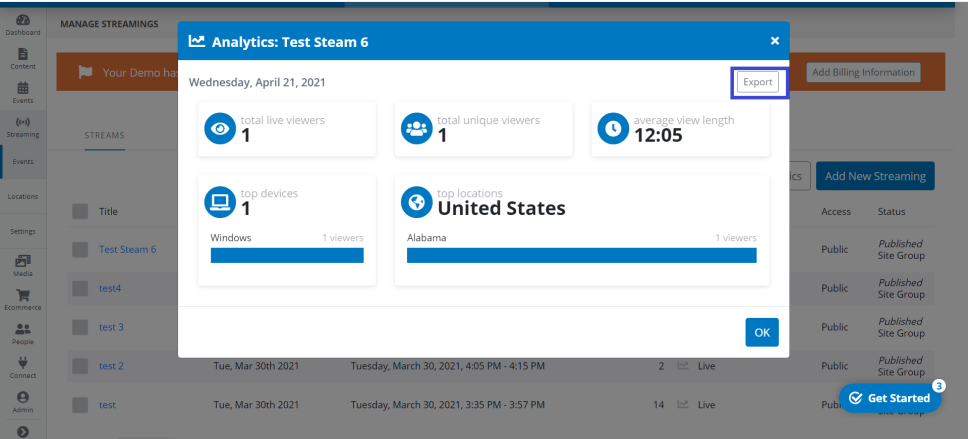
You can also download the analytics for all of your past events by clicking on the "export analytcs" button on the streaming events page.
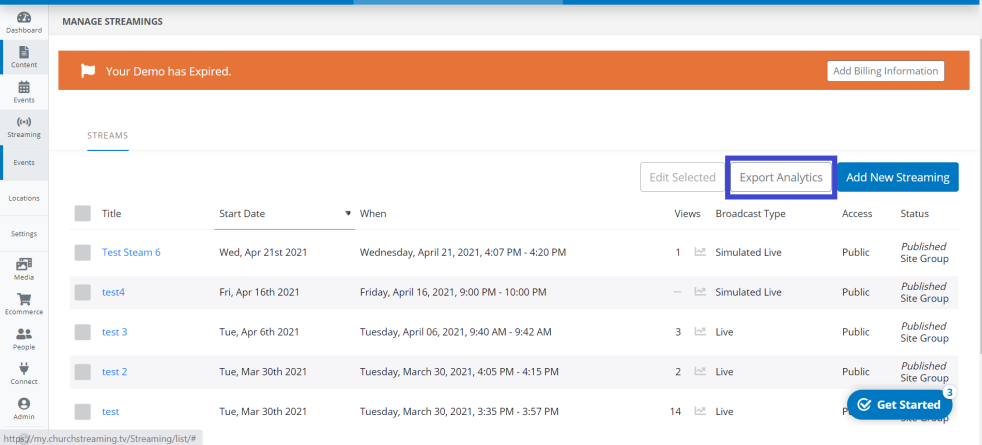
If you have any other questions please let us know, we are here and happy to help.
By submitting a ticket within your account or emailing
We do offer FREE remote assistance, if you could use some help let us know and we can set up a time.
Link to our support calendar
