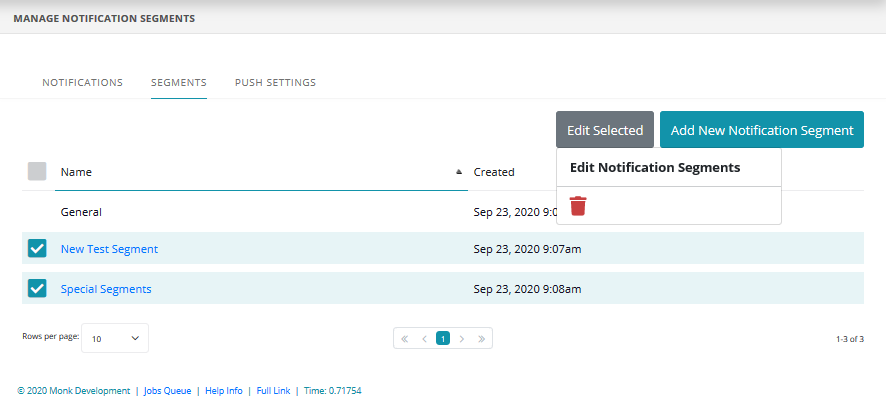Push Notification Segments
The segments tab is where you will go to edit or create new notification segments. This is located under Connect < Notifications. This will take you to a screen that will look like this:
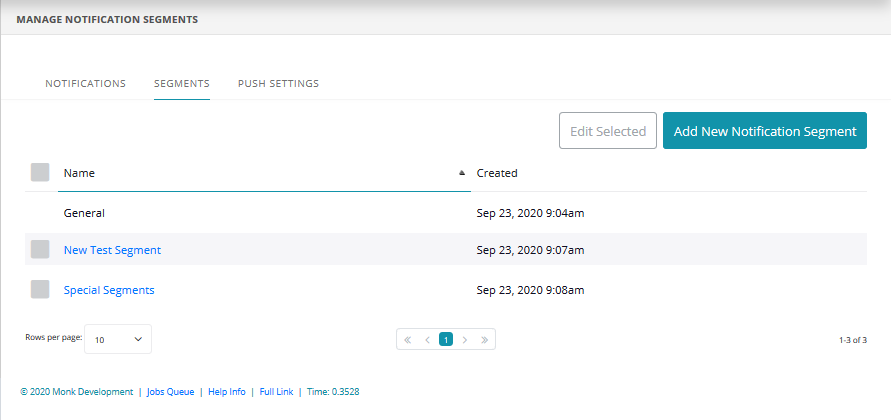
To create new notification segments simply select the button in the top right and enter the name of the new segment in the Name field like shown below. After the name is entered you can select the Save button and it will be added to the list.
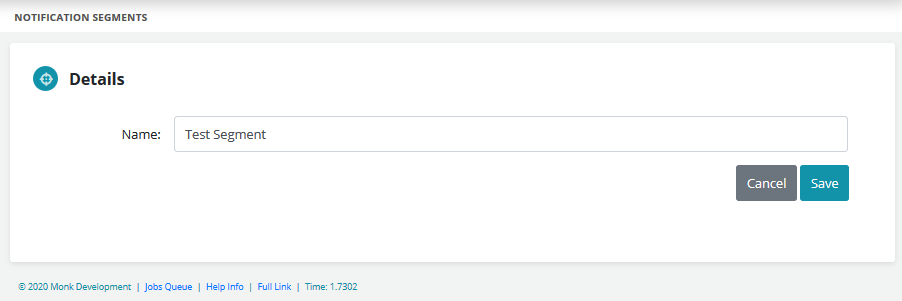
To delete any notification segments you can check the box next to their name and select the Edit Selected button then click on the trash icon.