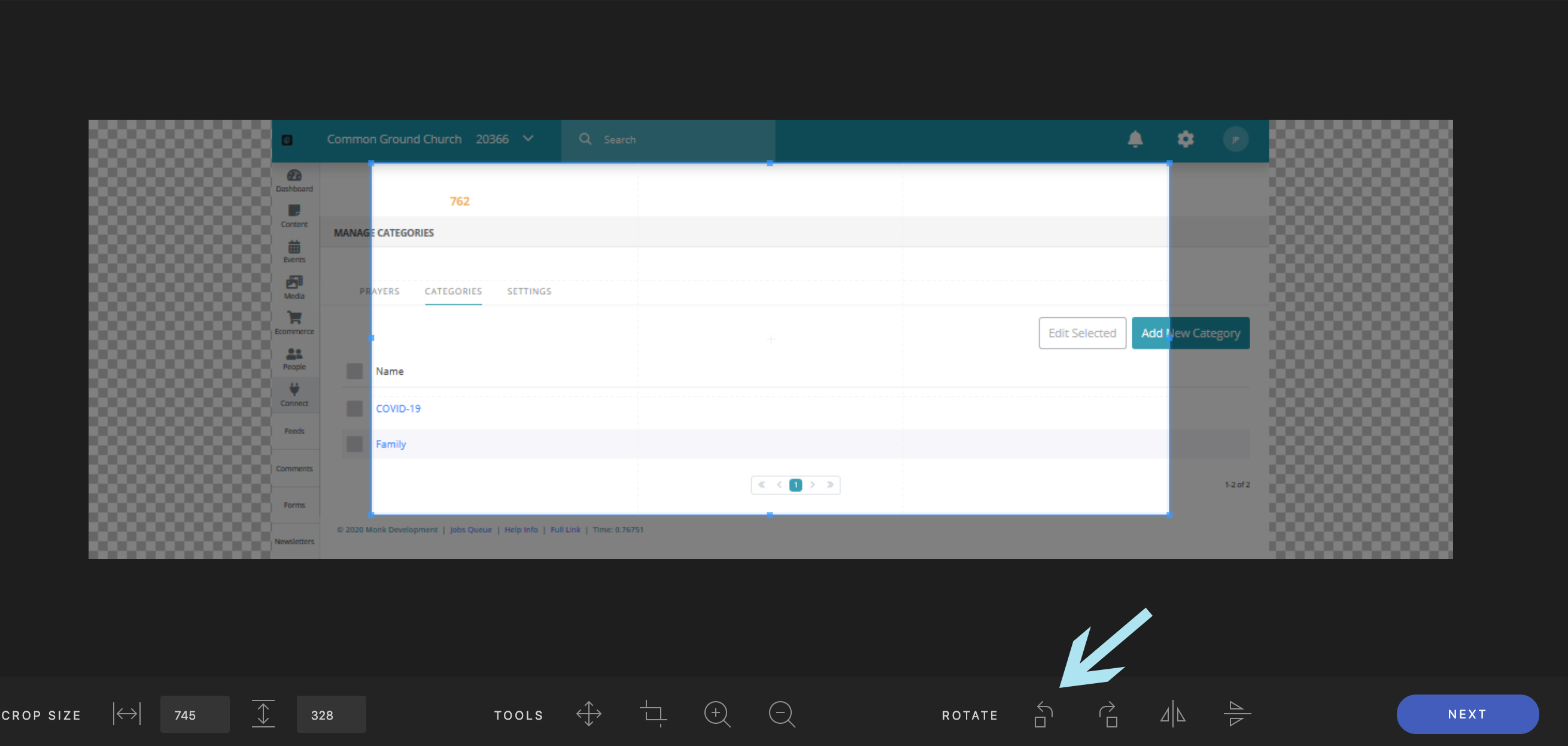Rotate Sideways Images
If your images are rotated correctly on your computer, but appear sideways on the web (after uploading), the image file may need to be rotated.
What causes this is when digital cameras capture a photo in portrait mode but are built for landscape mode. Cameras account for this by applying a setting called "Orientation" to the EXIF image data. Unfortunately that setting does not translate everywhere on the web.
To get around this, click into the image details screen from the media module and click the "Edit Image" button.
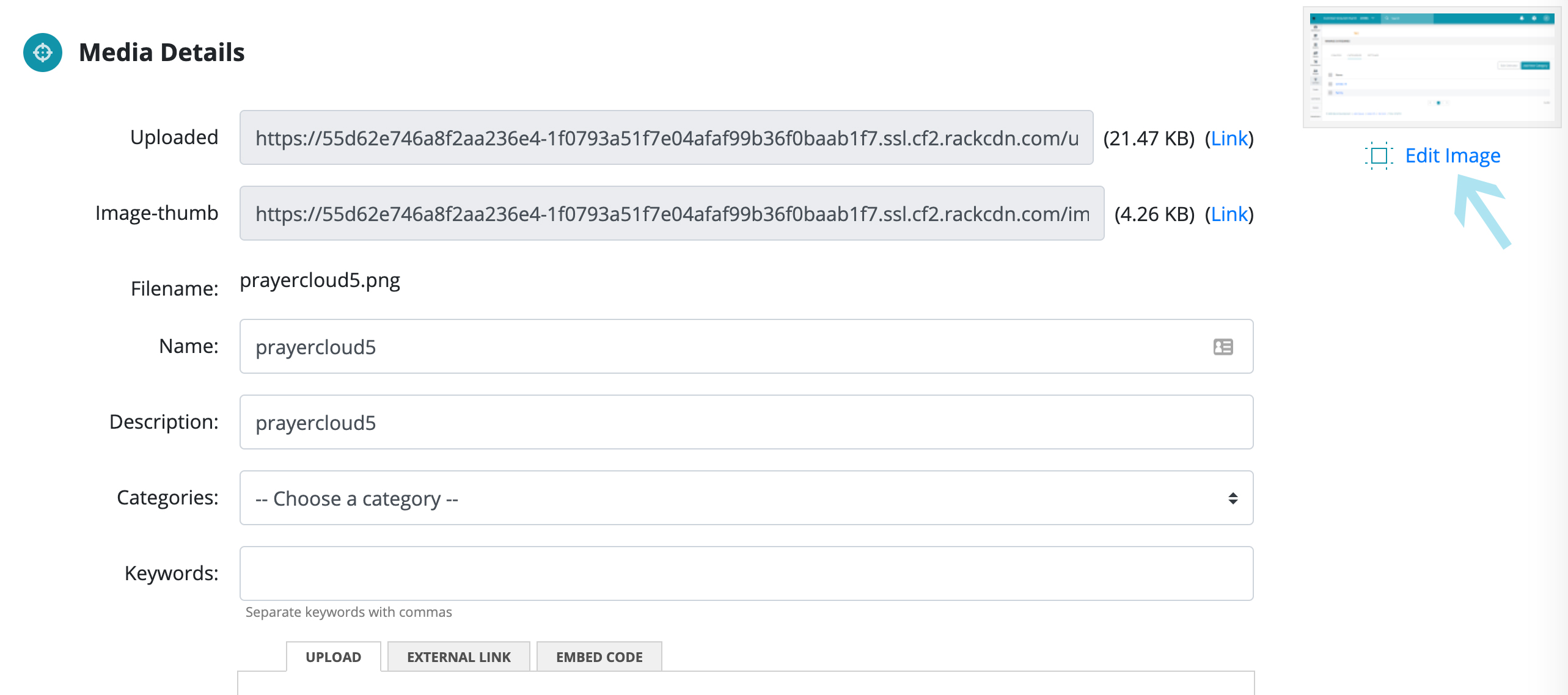
From there, you can rotate the image to the proper direction and click "Next". You will then have the option to replace the existing image, or save the rotated image as a new record in the media module.