Setting Up Ministry One Mobile App
4 Steps To Setup Your Church App With MinistryOne available through E360 Giving.
Create, publish, and share your church app to the world today! Customize the app with your church's logo, contact information, sermons, events, live stream services, and donations.
Create Your Church App
- Log In to E360 Giving
- Click The Top Right Gear Icon
- Click On MinistryOne
- Click (+) To Create A New Project
- Name Your Project, Click Start Project
Customize Your Church App
- App Settings - General Info
- App Settings - Logo
- App Settings - Integrations
- Modules: Contact, Discover, Sermons, Giving, and Events
- Design - Menu Style and Colors
Publish Your Church App
- Check The Status
- Correct Any Fixes
- Click Publish!
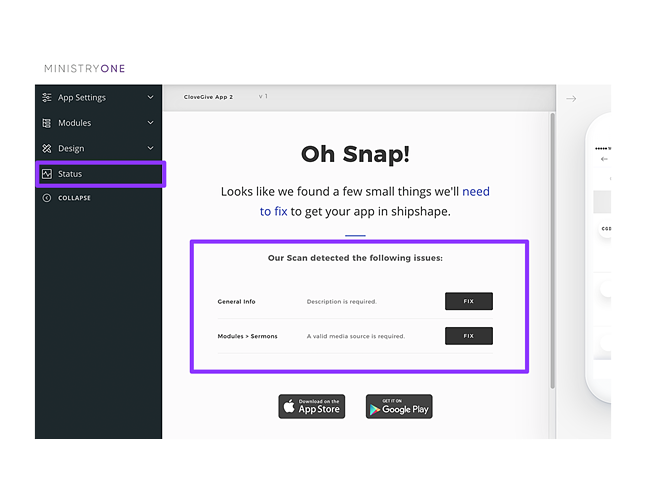
Download Your Church App
1. Search For MinistryOne App
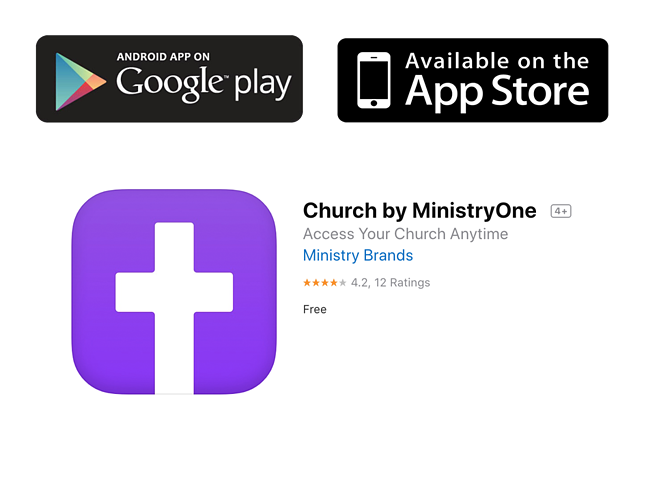
2. Locate The MinistryOne App On Your Device

3. Find your church app by Name, City or Zip

