Using Inline Parameters
If you want to display specific information with monklets, such as all Events matching a Category or People in a Group, you can use "Inline Parameters." Common parameters are "find_category" or "find_group".
Example
In this example, there is an Event Sidebar Monklet that is currently displaying the next upcoming event:
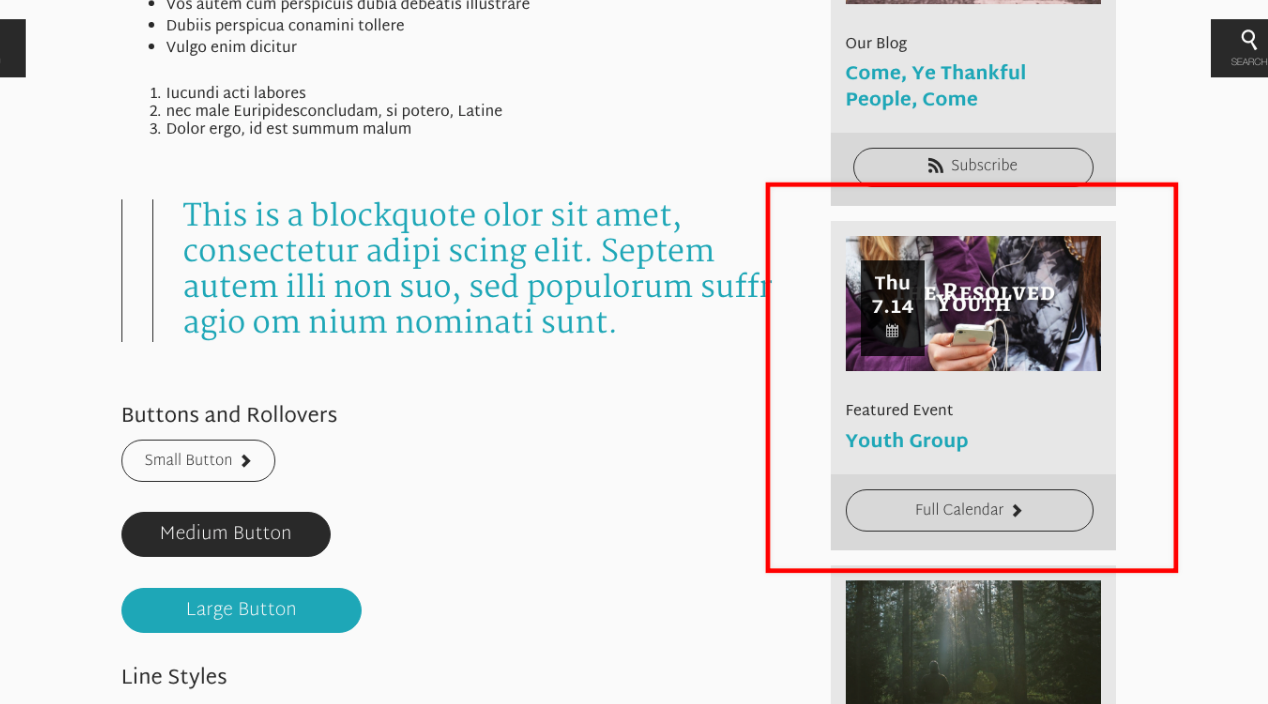
If you want to display all Events categorized by “Family” in the sidebar, you would add the following syntax:
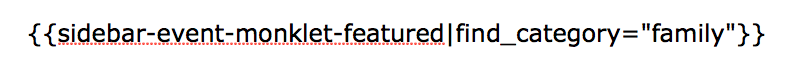
If you have a category with two words, you will need to use the slug of that category name. The slug is the name without any spaces or special characters, so the slug for "Children's Ministry" would be "childrens-ministry". If you're ever not sure what the slug would be, you can use this handy slug creator.
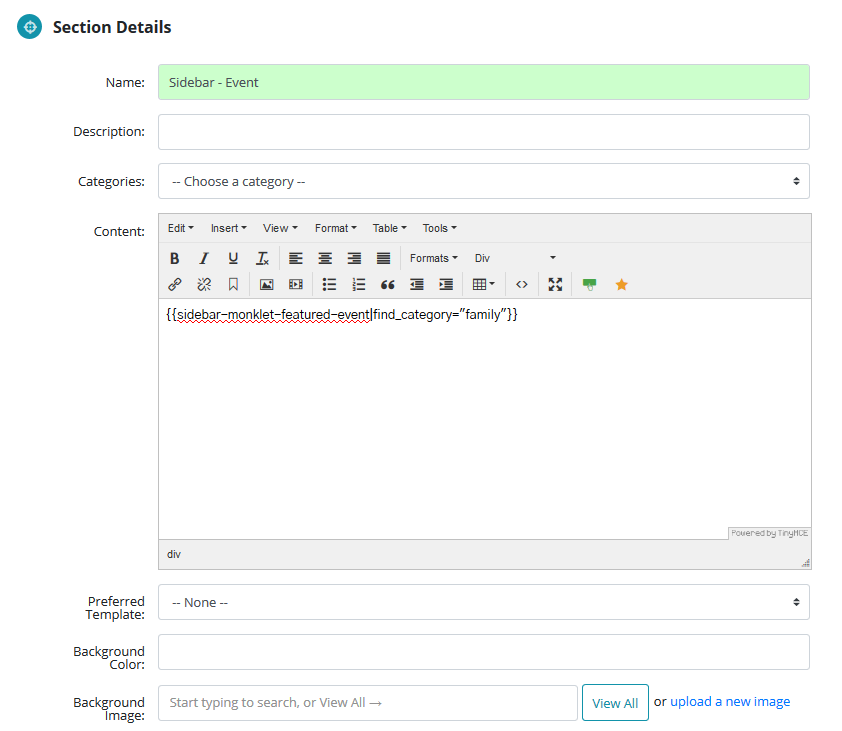
Now that the "Family" category parameter has been added, the next upcoming event that is categorized by "Family" is displaying in the sidebar:
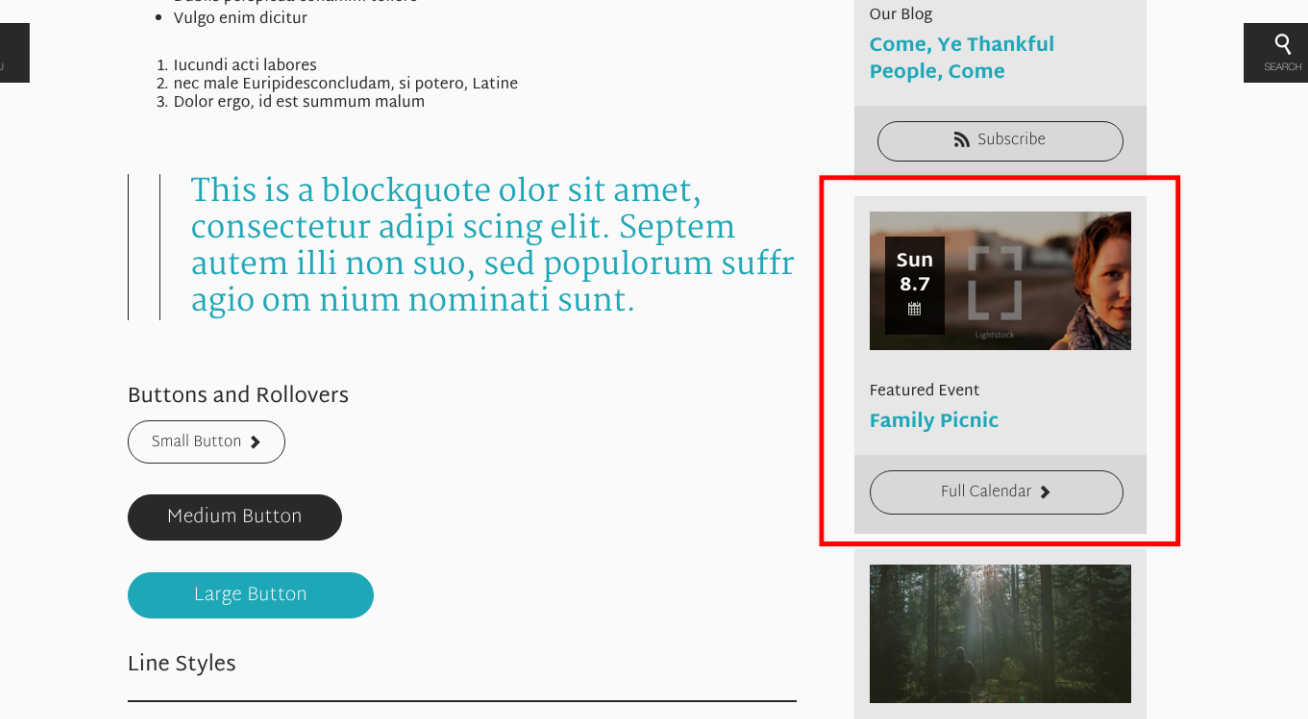
If you need to use two inline parameters, simply use a comma to separate them. For example,
Additionally, you can use multiple categories, groups, etc. within a single inline parameter; you would just separate each one with a comma.
![]()
If you're running into issues setting up correct inline parameters for your monklets, you can always contact support.
For more information about available parameters, you can check out our Developer documentation.
