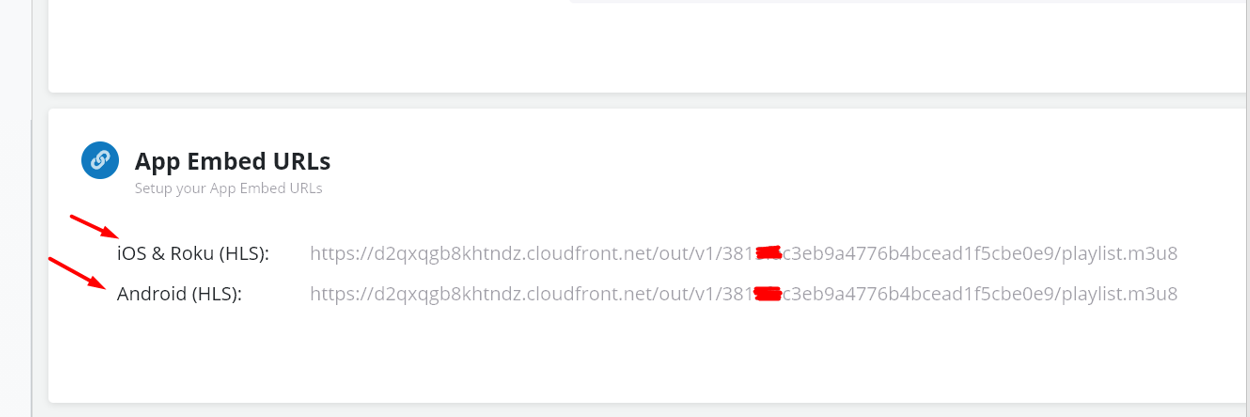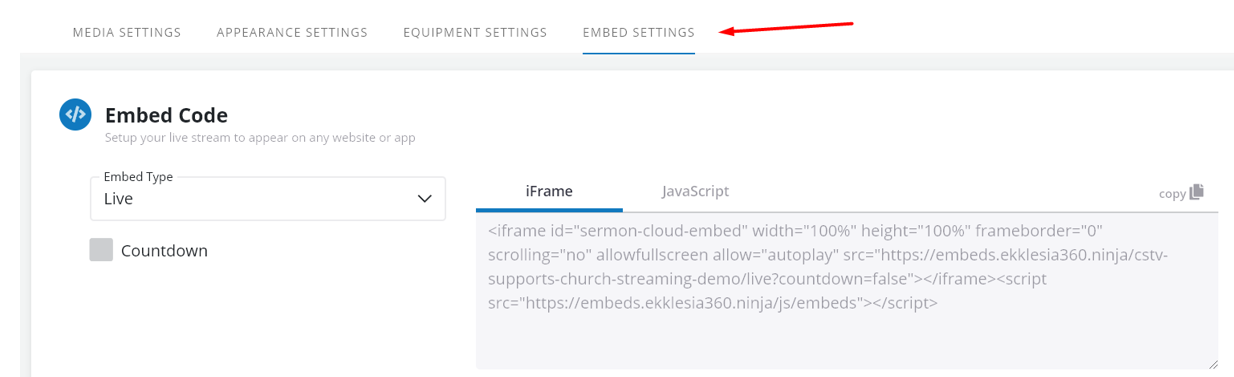Where to find your custom app links
-
From the home screen, you will want to go to the “Event Settings” page
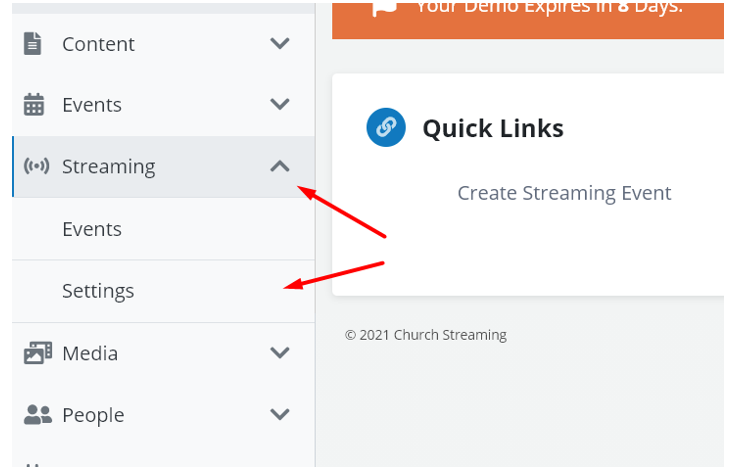
- Once you are on the “Event Settings” page you will want to choose the “Embed Settings”. From this page, you will want to scroll down to see your Custom app links.
-
From this page, you will want to scroll down to see your custom app links.