Navigation
The navigation module allows you to easily drag and drop the order of your navigation menu, you can add new items or edit current items in your navigation menu. Any changes you make will not appear live on your site until you Save your changes.
See below for a detailed description of the options in the Navigation Module:
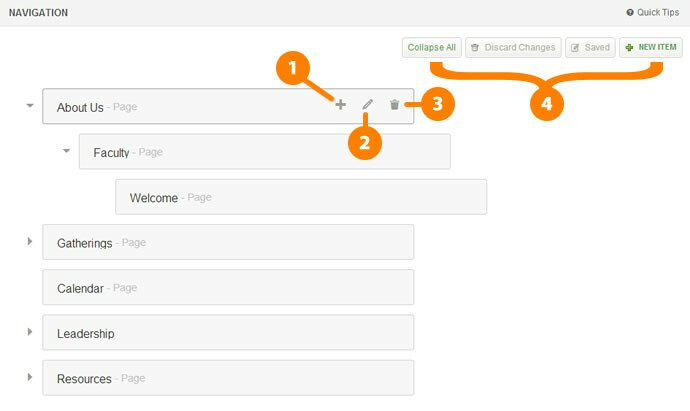
- This option allows you to add a navigation item under the selected menu option.
- Allows you to edit the current navigation option including link, name, and choose whether the item opens in a new window or current window (default)
- This will delete the navigation item/branch and everything contained within it. So in the image above, if I deleted 'About Us' it would delete About Us, Faculty, and Welcome.
- The top menu allows for the following options:
- Collapse/Expand All: This will expand or collapse your entire navigation menu.
- Save/Discard Changes: You can choose to save the changes you have made or discard the changes and return to the last saved navigation menu.
- New Item: This will create a new navigation item under the selected navigation item. If no navigation item is selected the new item will be added to the very bottom of the navigation menu.
