Tabbed Content
If you have our newer themes, you'll be able to set up tabbed content with our snippets editor. Be sure to check out your theme's individual setup guide to see if you have this functionality available!
To set up tabbed content via a monklet, you'll be editing three main areas:
- The content you want in each tab in individual Sections
- The title of each tab in a Link List
- The monklet, placed where ever you'd like the tabs to appear
Content in Sections
Add the information you'd like to appear in the content of your tab in a Section (Content > Sections). The name of the section will be internal, and not seen on the site - so be sure to name it something easy to remember (like Tabbed Content 1 or Children Tabs Registration Info).
You'll set up a new section for every tab you'd like - so if you are planning to have 4 tabs, you'll want to create 4 new sections.
If you need help setting up a section, MORE HERE.
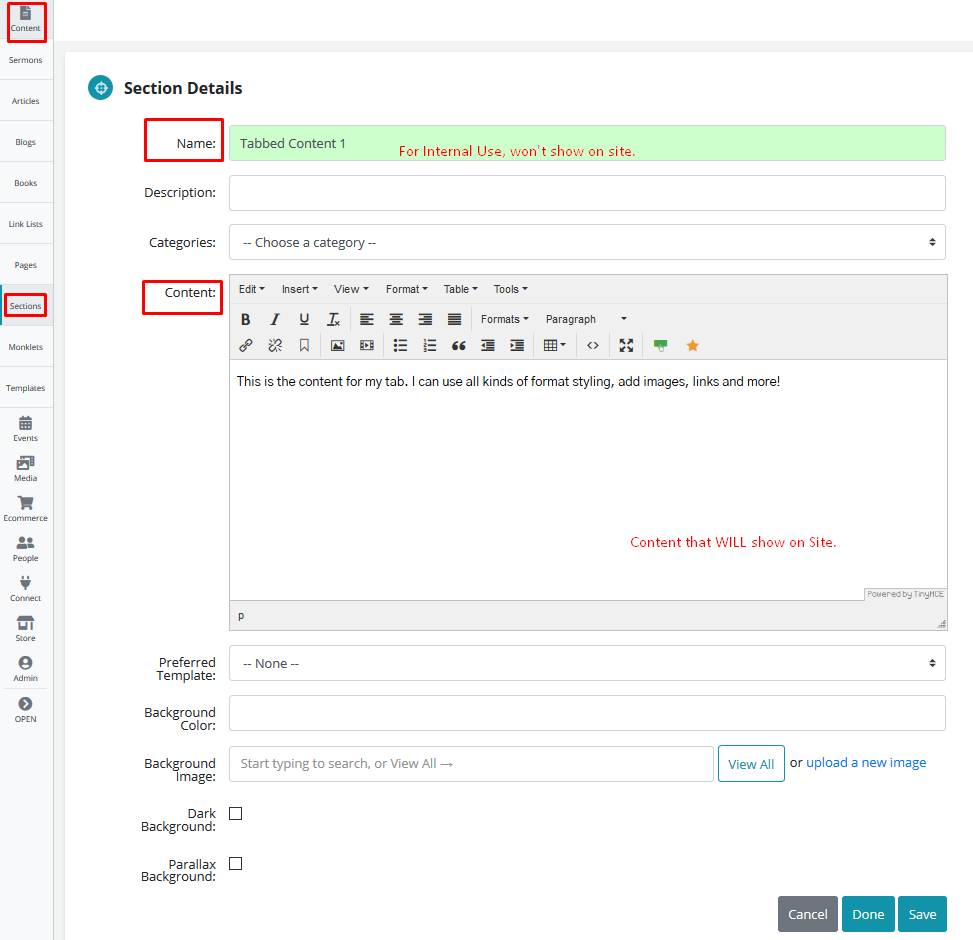
Titles in Link Lists
After you set up your content in sections, you'll want to add a new Link List (Content > Link Lists). This will control the titles of the tabs seen on the site, as well as the order of the tabs.
You'll set up 1 new link list for each set of tabs you create.
If you need help adding a new link list, MORE HERE.
When setting up the individual items in the link list, you only need to worry about two fields:
- the Name will the tab's title on your site
- the Description will be the slug of the Section of content you want to display .
Be sure the slug you've entered matches the section name exactly - otherwise no content will pull through in your tabs. If you need help generating slugs, MORE HERE.
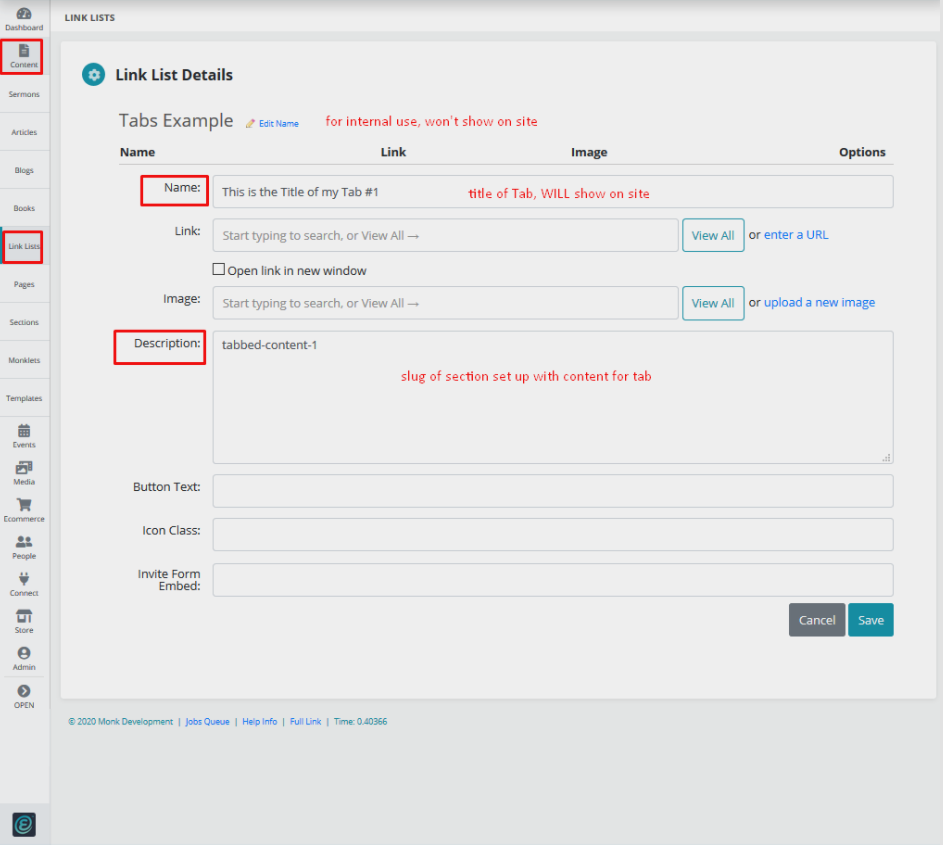
Setting up the Monklet
You can add your Tabs Monklet either directly into a page's content, or into a section that is assigned to a page. For help with monklets, MORE HERE.
Once you've added your monklet, you want to add an inline parameter to call on the Link List you set up.
You'll use the syntax |find="link-list-name"
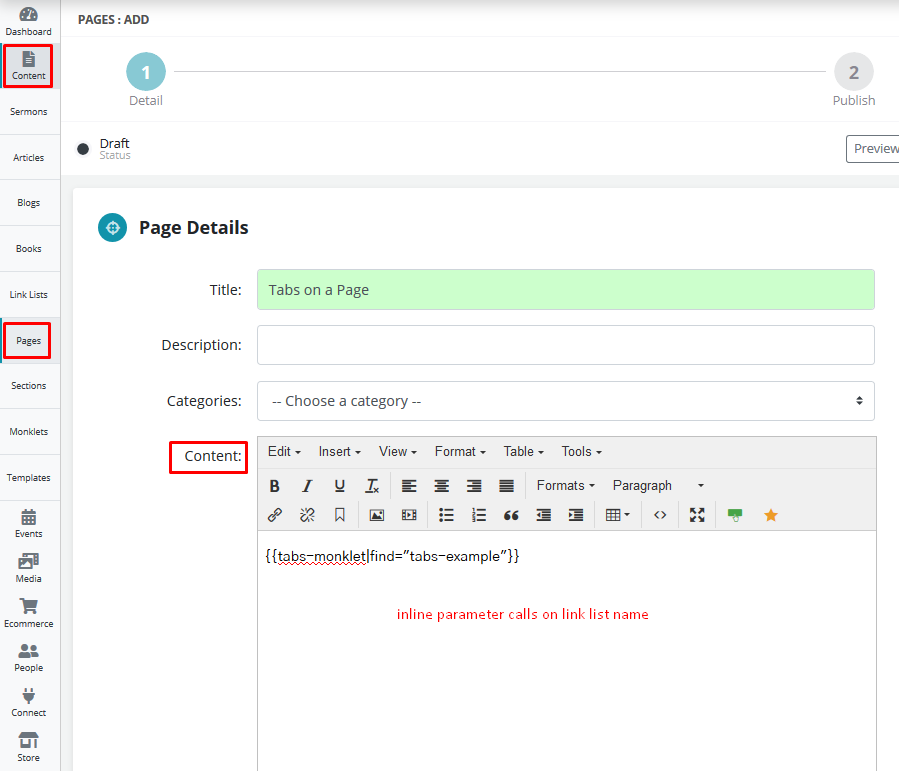
We've added the tabs monklet below:
